Why Create A Google My Business Account?
- Mindset Media
- Jul 16, 2024
- 12 min read
Updated: Nov 23, 2024

Quicklinks:
A Google My Business account is an essential platform for local businesses aiming to enhance their online presence and engage with a broader customer base directly on Google. When you create a Google My Business account with the help of Midset Media, you essentially claim your spot on the digital map, allowing your business information to appear across various Google services, including Search and Maps.
Here is an example how how part of this profile looks when viewed from a laptop:
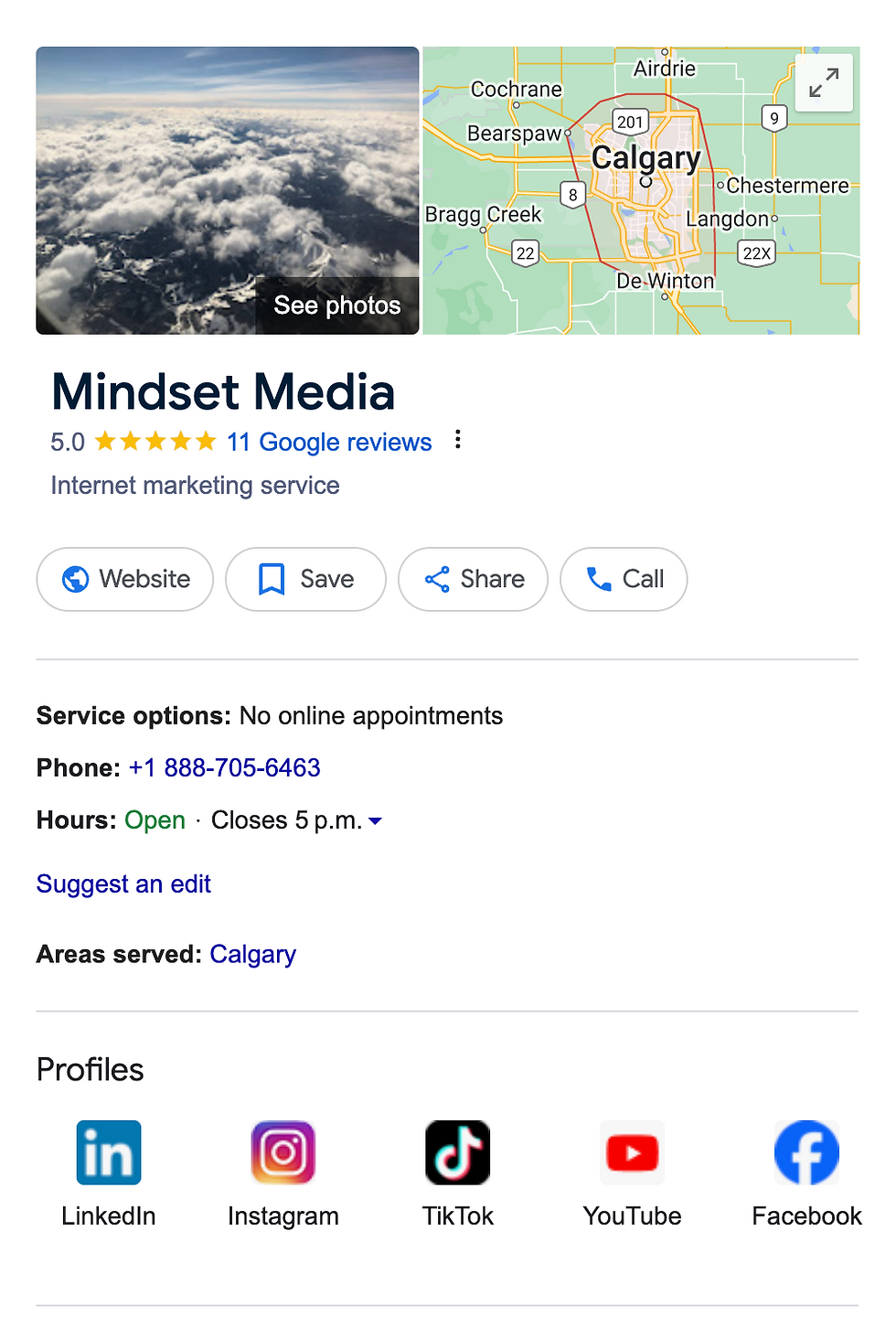
Key benefits of a Google My Business account for local businesses include:
● Enhanced Local Search Visibility: Your business details are readily accessible to potential customers searching for products or services in your area.
● Accurate Business Information: You control the narrative by keeping your business hours, location, and contact information up-to-date.
● Customer Interaction: Directly connect with customers through reviews and Q&A, demonstrating active engagement.
● Insights and Analytics: Access valuable data on how customers find and interact with your listing, which can inform marketing strategies.
By leveraging these benefits, local businesses can not only increase their chances of being found online but also build trust with potential customers by providing them with accurate and helpful information.
The Importance of Google My Business Account for Local SEO
A Google My Business account is essential for improving local search visibility. It serves as a valuable tool that not only makes your business more discoverable but also strengthens its online presence.
Here are 3 reasons why having a Google My Business account matters:
1. Increased Visibility in Local Searches
When someone in your area searches for a product or service you offer, your business listing appears in the Google search results. This immediate accessibility and visibility significantly increase the chances of turning that potential lead into an actual customer. There are many different ways you can increase your odds of your profile showing up (i.e. many positive reviews) but that's a discussion for another day.
2. Effective Brand Reputation Management
Managing your brand reputation is crucial, especially in today's digital age. With a well-maintained Google My Business account, you can:
● Respond to customer reviews promptly, showing that you value their feedback.
● Update your business information (e.g., address, phone number, website) whenever necessary, ensuring accuracy.
● Share real-time updates about your operations, such as special holiday hours or temporary closures due to unforeseen circumstances like COVID-19.
These features play a vital role in shaping how customers perceive your brand. By actively engaging with reviews and providing up-to-date information, you demonstrate transparency and dedication to customer satisfaction. This helps build trust and credibility with your target audience.
3. Influence on Consumer Behaviour
Statistics show just how much impact local business searches have on consumer behaviour:
● According to Google, 76% of people who conduct a local search on their smartphone visit a physical place within 24 hours, and 28% of those searches result in a purchase.
● A survey by BrightLocal reveals that 68% of consumers are more likely to stop using a local business after finding incorrect information online.
● Another study indicates that consumers are 70% more likely to visit businesses with a Google My Business listing.
These numbers clearly highlight the significant role a Google My Business account plays in driving local SEO success. With such an account, you position your business right where customers are looking - on Google Search and Maps.
The Process of Creating and Verifying Your Google My Business Account
Creating a Google My Business account and verifying the account are two critical steps in leveraging this invaluable tool for local SEO. This section provides a comprehensive guide to help you navigate through the process effortlessly.
Setting Up Your Google My Business Account
To get started, create a standard Google Account for your business. Visit accounts.google.com/signin, where you'll be prompted to enter your email and create a password. It's advisable to use a business email that reflects your company name for professionalism.
Ensuring Existence of Your Business Profile
The next step involves confirming whether your Business Profile already exists on Google. Navigate to google.com/maps and input your business name. If the profile exists, it will appear in the search results. If not, you'll need to create one.
Creating Your Google My Business Account
Once you have confirmed or created your Business Profile, proceed to sign up for a Google My Business account at google.com/business. Connect this with your Business Profile by providing basic information about your business, such as name, address, website, phone number, delivery area, and category. Additional fields are available for more detailed business information.
Claiming Your Business Profile
After setting up your account, claim ownership of your Business Profile. You can do this via Google Search or Maps:
1. Method 1: Search for your business name and location on Google Search. Select "Own this business?" and click "Manage now."
2. Method 2: Search for your business name on Google Maps. Click on your Business Profile and select "Claim this business."
Follow the prompts that come up after these steps.
Verifying Ownership of Your Google My Business Account
The final part of the process is to verify ownership. Google needs proof that you're the rightful owner of the Business Profile connected to your Google My Business account. This is usually done by sending a verification code via mail, email, or text... although they're leaning more towards a video verification lately.
Once you receive the code, enter it in your Google Business dashboard. This step grants you full ownership rights, enabling you to manage reviews, update information, and optimize your profile for local marketing.
This step-by-step guide simplifies the process of creating and verifying your Google My Business account. Remember, this tool is crucial for increasing your local search visibility and improving your brand's online reputation.
Benefits of Connecting Your Google My Business Account with Google Maps and Search Listing
Connecting your Google My Business account with Google Maps and Search listing is a strategic move that can significantly enhance your local search visibility. When you have a Google My Business account, you gain control over how your business information is presented to potential customers who are searching for products or services like yours.
Here's how you can connect your account and the benefits this connection provides:
How to Connect a Google My Business Account with Google Maps and Search Listing
To integrate your Google My Business account with Google Maps and the Search listing, follow these steps:
1. Sign in to your Google My Business account: Access your account at https://www.google.com/intl/en_ca/business/ using a standard Google Account associated with your business.
2. Ensure your business is listed: Check for an existing Business Profile by searching for your business on google.com/maps.
3. Link the accounts: If you've already claimed your Business Profile, it should automatically be connected to your Google My Business account.
4. Verify ownership: If not yet claimed, follow the prompts to claim your business through either the "Own this business?" option in Search or by selecting "Claim this business" in Maps.
5. Provide accurate information: Fill out all necessary details such as name, address, website, and phone number to ensure that what potential customers see on Maps and Search is correct.
6. Verification process: Complete the verification process by entering the code sent to you via mail, email, or text into your Google My Business dashboard.
Enhanced Visibility and Accessibility for Potential Customers
You want to do all that you can to increase your visibility and your accessibility to potential customers in your local area. Google My Business listings help accomplish this for your potential customers by providing:
● Increased Local Search Visibility: When connected, your business appears prominently in local search results on both Google Search and Maps, which means increased visibility for those seeking what you offer.
● Accurate Information at a Glance: With a linked account, customers view accurate details about your location, hours of operation, and contact information directly from search results.
● Ease of Navigation: People can easily navigate to your premises thanks to the integration with Maps.
● Immediate Engagement Opportunities: Customers can call, visit the website, or get directions right from the search results page without additional clicks or navigation.
● Customer Interaction: Through your linked profile, customers can leave reviews and ask questions; responding promptly enhances engagement and trust.
By connecting your Google My Business account to Google Maps and Search listings, you place crucial information about your business directly into the path of potential customers. This integration makes it easier for them to interact with and learn more about what you offer while ensuring they receive the most accurate information available. As a result, you're more likely to attract foot traffic to physical locations as well as clicks to online platforms.
The presence of up-to-date information paired with easy accessibility encourages trust among consumers—a foundational element in building long-lasting customer relationships. Engaging effectively with clients online through accurate listings can lead to improved conversion rates as it facilitates a seamless user experience from search query to store visit or website interaction.
The Consequences of Not Having a Verified Google My Business Account
Not having a verified Google My Business account can significantly harm local businesses in the online world. Verification is important because it shows that Google recognizes your business as legitimate and active. Without verification, your local search rankings and visibility may suffer, making it difficult for potential customers to discover you.
Why are local search rankings important?
Local search rankings are crucial for businesses that depend on customers in their area.
When your business isn't verified:
● Search engines may prioritize other businesses over yours, especially if they are verified.
● Your business information may be incomplete or missing from important search results where locals are searching for services or products like yours.
The risks of an unclaimed listing
Additionally, if you haven't claimed your listing, there is a chance that incorrect information about your business could be circulating online. This could be due to outdated details or content created by users that hasn't been fixed by you. Incorrect information can lead to:
● A loss of trust and professionalism.
● Customers getting wrong details about your operating hours, location, services, or contact information.
● Negative experiences for customers who rely on inaccurate information, such as going to a closed store or calling a non-working phone number.
Statistics show that approximately 68% of consumers might stop using a local business if they find incorrect information online. This emphasizes how crucial accurate data is for keeping existing customers and attracting new ones.
The impact on review management
Without a verified account, it becomes challenging to manage reviews effectively. Reviews play a significant role in influencing consumer decisions. Studies have shown that actively responding to reviews (both positive and negative) and managing your online reputation can:
● Build trust and loyalty among customers.
● Provide useful feedback for improving your offerings.
● Persuade undecided customers by demonstrating excellent customer service.
Research also indicates that businesses with regular review engagement and updated profiles tend to have better customer interactions and higher sales compared to those who ignore these aspects.
Losing out to competitors
Lastly, not having a verified Google My Business account gives your competitors an advantage. Businesses with verified listings appear more credible and trustworthy, which can attract customers away from unverified businesses like yours.
Verified listings benefit from:
● Higher rankings in search results because Google's algorithms favour verified businesses.
● More opportunities to show up in the prominent 'local pack' section of local searches.
In summary, not having a verified Google My Business account undermines your efforts to establish a strong online presence. It affects your visibility on search engines, increases the risk of losing customers due to incorrect information, makes it harder to manage reviews effectively, and ultimately allows verified competitors to gain more market share.
As you continue learning about local SEO and digital marketing strategies, remember that having an optimized Google My Business profile is not just helpful—it's essential for succeeding in today's competitive market.
Optimizing Your Google My Business Profile for Maximum Local SEO Benefits
Having a verified Google My Business account is just one part of the equation. The next step is optimizing your profile for maximum local SEO benefits. A well-optimized Google My Business profile can help your business stand out in local searches, increasing your visibility and attracting more customers.
Complete Every Section of Your Profile
It's essential to fill out every section of your Google My Business profile. This includes not only the basics like name, address, and phone number but also additional fields such as business category, service areas, and hours of operation. When you provide complete and accurate information about your business, Google can better understand what you offer and match your profile with relevant local searches.
Use Relevant Keywords
Keywords play a crucial role in local SEO. You should incorporate relevant keywords into your business description and services section. However, avoid keyword stuffing as it could lead to penalties from Google. Instead, aim for a natural flow of text that makes sense to the reader while also signalling to Google the type of searches your business should appear in.
Upload High-Quality Photos
Visual elements can significantly enhance your Google My Business profile. Uploading high-quality photos gives potential customers a glimpse into your business—what it looks like, what you offer, and what they can expect when they visit or use your services. Regularly updated photos also signal to Google that your business is active and engaged.
Collect and Respond to Reviews
Reviews are a key factor in local search rankings. Encourage happy customers to leave reviews on your Google My Business profile. Not only do these reviews provide social proof to potential customers, but they also show Google that your business is trustworthy and reliable. Make sure to respond to all reviews—both positive and negative—to demonstrate that you value customer feedback.
Use Posts to Share Updates and Offers
Google Posts is a feature that allows businesses to share updates, events, offers, and more directly on their Google My Business profile. These posts appear in search results and can help attract attention and drive traffic to your website or physical location.
Monitor Your Google My Business Insights
Google provides businesses with insights about how people find and interact with their Google My Business profile. Regularly monitoring these insights can help you understand what's working, what's not, and where there's room for improvement.
While implementing these optimization strategies, remember that consistency is key. Regularly updating and refining your Google My Business profile will help maintain its relevance and visibility in local searches.
Conclusion
A Google My Business account is extremely important for appearing in local search results. It offers critical information to your customers, allows reviews to be collected and displayed, plays a crucial role in your local SEO strategy, and can directly impact the success of your business.
By creating, verifying, and optimizing your profile, you are laying the groundwork for a strong online presence. This, in turn, helps you:
1. Stand out from competitors
2. Build trust with potential customers
3. Provide valuable information that influences buying decisions
Ultimately, embracing all the features and tools offered by Google My Business can lead to real advantages for your business:
1. Increased website traffic
2. Higher customer engagement
3. Stronger relationships with your local community
Remember, it's not enough to just be visible online; you need to actively work on being chosen by consumers. Invest time and effort into managing your Google My Business account effectively, and you'll reap the rewards in the long run.
Invest in your local business's growth today with the support of Mindset Media, the best digital marketing agency. Let us help you harness the full potential of Google My Business and elevate your local SEO strategy for unparalleled success.
Frequently Asked Questions
Below you'll find the most frequently asked questions we receive when it comes to Google My Business profiles:
What is a Google My Business account?
A Google My Business account is a free tool provided by Google that allows businesses to manage their online presence across Google, including Search and Maps. It helps businesses attract and engage with local customers by sharing relevant information about their products and services.
How does a Google My Business account improve local search visibility?
What are the key benefits of connecting a Google My Business account with Google Maps and Search listing?
What are the consequences of not having a verified Google My Business account?
How can I optimize my Google My Business profile for maximum local SEO benefits?
Why is creating, verifying, and optimizing a Google My Business account important for local SEO success?
Comments